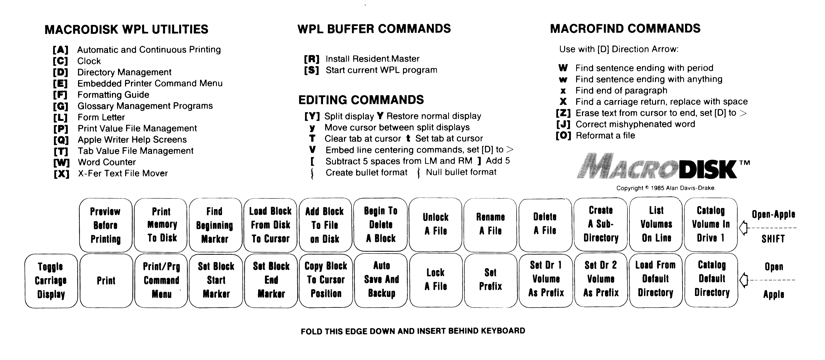|
MACRODISK
Add MACRODISK to your copy of Apple Writer and experience a new kind of word processing, a new, more powerful system, with new commands and capabilities you never thought your Apple word processor could do. MACRODISK enhanced Apple Writer is the fastest, most complete word processor available for your Apple.
It has often been said that WPL, the word processing language developed by Paul Lutus for use with Apple Writer, is one of the most powerful programming languages available for the Apple //. But it also true that WPL is one of the least understood, since few people know how to write WPL programs. The Apple Writer disk from Apple Computer includes a few WPL programs, such as Autoprint and Autoletter, but little else. Even worse, the WPL manual offers only a cursory view of WPL with little hint of its vast power.
Now the full potential of WPL has finally been developed. MACRODISK contains over 50K of WPL program muscle, 50K of WPL that expands and enhances Apple Writer, and all 50K is instantly accessible from the keyboard.
We like to think that MACRODISK is the part Apple forgot. Only MACRODISK will configure an embedded printer code glossary and help menu for your printer automatically. Only MACRODISK includes Macro function keys, eliminating 70% of the keystrokes required by Apple Writer to access commands. Only MACRODISK simplifies the command structure of Apple Writer so that even the beginner can use its full power the first time up. Only MACRODISK can move blocks of any size, as opposed to the 1024 character limit of Apple Writer. Only MACRODISK provides a printed keyboard template, Copy and Delete Files utilities, Ram Card support, Hard Disk support, a Clock, a Program Selector, and more!
NEW COMMANDS -- 48 Apple Writer Macro commands! 27 new WPL programs! Plus 13 'Mini' WPL programs instantly available because they are always located in Ram. All WPL programs available with a single keypress!
UNLIMITED BLOCKING -- A document can have any number of marked blocks, of any size, able to be moved with a single keystroke to another position in the document, or to a file on disk, or from a file on disk into a document.
TEMPLATE -- The MACRODISK template, illustrated on another page, shows which keystrokes are used to access MACRODISK commands and programs. You can use MACRODISK within minutes of getting it out of the box.
PROGRAM SELECTOR -- A single keypress runs another program. Add up to nine of your favorite programs to the menu, all available instantly! Add your favorite spell checker, spread sheet, utility disk, etc. Program Selector available on Ram Disk or UniDisk 3.5/Hard Disk Menus.
AUTOMATIC INSTALLATION -- INSTALL program asks questions about your Apple and then automatically creates one of 8 possible configurations to take full advantage of any peripherals your Apple may have.
GLOSSARY MANAGEMENT PROGRAMS -- Create glossaries automatically! Menu-driven programs allow you to create as many glossaries as you like. MACRODISK maintains a glossary library to customize your word processor for specific jobs. MACRODISK demystifies the Apple Writer glossary and allows any user to have complete control over their word processor.
PRINTER SUPPORT -- MACRODISK adds ANY printer's control codes to Apple Writer automatically! And MACRODISK displays, at a keypress, a graphic menu of the embedded printer commands available for your printer.
RAM CARD SUPPORT -- If your Apple has a Ram Card (from Apple, Applied Engineering, etc.) MACRODISK provides a 'Copy MacroDisk to Ram' option to take full advantage of the speed and convenience of your Ram Card.
CLOCK -- While using Apple Writer, MACRODISK will display the date and time, or embed the date and time in your document, with a single keystroke. 'Set Date and Time' option for non-clock systems, 'Set Clock' for clocks.
UNIDISK 3.5 and HARD DISK SUPPORT -- MACRODISK can be installed to a Subdirectory on your Hard Disk or UniDisk 3.5 automatically. If you also have a Ram Card, the 'Copy MacroDisk to Ram' option places a mirror image of your MACRODISK in Ram with a different Volume Name to eliminate crossover.
UTILITIES -- Copy a File, or Copy an entire Volume or Directory up to three levels deep! Delete a File, or Delete a Volume or Directory.
EXTENSIVE DOCUMENTATION -- Learn new WPL commands and techniques not available anywhere else, how to use MACRODISK with an Apple ///, much, much more. You get full support too: the same experts who created MACRODISK are available for all your MACRODISK and Apple Writer questions.
TELECOMMUNICATIONS -- Format files for uploading with a single keystroke, reformat downloaded files with another keystroke.
PLUS -- Special 'MacroRam' version enables 128K Apples to emulate a Ram Disk. Auto-Save and Backup: With a single keystroke, MACRODISK will unlock, save, and lock your file as well as unlock, save, and lock a backup file. Restore default Print/Program Values with a keystroke. Two Delete Forward keys. A true 'toggle' for the Carriage Return Display. New cursor commands, Autoprefix keys, Catalog keys, ProDOS commands on the keyboard instead of buried in a menu. Many more new commands and programs.
MACRODISK requires the 2.0 or 2.1 versions of ProDOS Apple Writer; no patches or alterations of the original Apple Writer code are involved. All standard Apple Writer commands are still available when using MACRODISK.
MACRODISK includes 4 disk sides, manual, and template. Price Only $29.95 plus $2.50 for Postage and Handling. Check/MO or UPS COD. Please call for more information.
Apple Writer and Apple // are registered trademarks of Apple Computer, Inc.
MACRODISK, XXXX Crane Boulevard, Los Angeles, California 90065
MACRODISK $29.95 Ship/Hand $ 2.50 Company Total $32.45 Address CA Res add $ 2.11 City, State, Zip COD add $ 1.90 Yes, send me ( ) MACRODISK(S) at $32.45 each
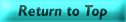
|